[Spring Boot] Spring Security (4) - 역할 별 페이지 접근제어

개발환경
- Eclipse IDE 2022-06
- Spring Boot 2.7.2
- Gradle 7.0
- Lombok
- PostgreSQL
지난 시간에 이어서 이번에는 사용자가 가지고 있는 역할을 확인하여 페이지 별 접근제어를 해보자. sysetm 계정은 SYSTEM 역할을 가지고 있어 모든 페이지에 접근이 가능하고 user 계정은 USER 역할과 BOARD 권한을 가지고 있어 SYSTEM 역할을 가져야만 접근할 수 있는 페이지에는 접근이 불가하다. 이때 오류페이지로 사용자에게 안내해줄 수 있도록 해보자.
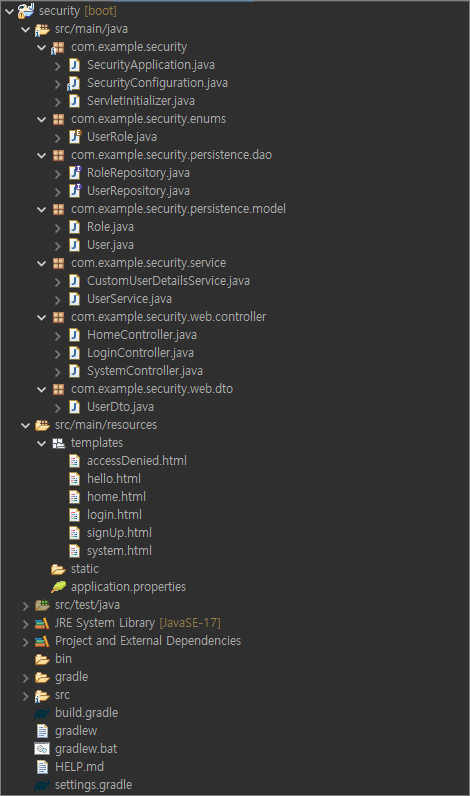
- SecurityConfiguration.java
package com.example.security;
import org.springframework.beans.factory.annotation.Autowired;
import org.springframework.context.annotation.Bean;
import org.springframework.security.config.annotation.authentication.builders.AuthenticationManagerBuilder;
import org.springframework.security.config.annotation.web.builders.HttpSecurity;
import org.springframework.security.config.annotation.web.configuration.EnableWebSecurity;
import org.springframework.security.core.userdetails.UserDetailsService;
import org.springframework.security.crypto.bcrypt.BCryptPasswordEncoder;
import org.springframework.security.web.SecurityFilterChain;
import org.springframework.security.web.util.matcher.AntPathRequestMatcher;
import com.example.security.enums.UserRole;
import lombok.AllArgsConstructor;
@EnableWebSecurity
@AllArgsConstructor
public class SecurityConfiguration {
private final UserDetailsService userDetailsService;
@Bean
public static BCryptPasswordEncoder bCryptPasswordEncoder() {
return new BCryptPasswordEncoder();
}
@Bean
public SecurityFilterChain filterChain(HttpSecurity http) throws Exception {
/* @formatter:off */
http
.authorizeRequests()
.antMatchers("/", "/home", "/signUp").permitAll() // 설정한 리소스의 접근을 인증절차 없이 허용
.antMatchers("/system").hasRole(UserRole.SYSTEM.toString()) // SYSTEM 역할을 가지고 있어야 접근 허용
.anyRequest().authenticated() // 그 외 모든 리소스를 의미하며 인증 필요
.and()
.formLogin()
.permitAll()
.loginPage("/login") // 기본 로그인 페이지
.and()
.logout()
.permitAll()
// .logoutUrl("/logout") // 로그아웃 URL (기본 값 : /logout)
// .logoutSuccessUrl("/login?logout") // 로그아웃 성공 URL (기본 값 : "/login?logout")
.logoutRequestMatcher(new AntPathRequestMatcher("/logout")) // 주소창에 요청해도 포스트로 인식하여 로그아웃
.deleteCookies("JSESSIONID") // 로그아웃 시 JSESSIONID 제거
.invalidateHttpSession(true) // 로그아웃 시 세션 종료
.clearAuthentication(true) // 로그아웃 시 권한 제거
.and()
.exceptionHandling()
.accessDeniedPage("/accessDenied");
return http.build();
/* @formatter:on */
}
@Autowired
public void configureGlobal(AuthenticationManagerBuilder auth) throws Exception {
auth.userDetailsService(userDetailsService).passwordEncoder(bCryptPasswordEncoder());
}
}
- SystemContorller.java
package com.example.security.web.controller;
import javax.servlet.http.HttpServletRequest;
import org.springframework.stereotype.Controller;
import org.springframework.web.bind.annotation.GetMapping;
@Controller
public class SystemController {
@GetMapping("/system")
public String system(HttpServletRequest request) {
return "system";
}
@GetMapping("/accessDenied")
public String accessDenied() {
return "accessDenied";
}
}
- system.html
<!DOCTYPE html>
<html xmlns:th="https://www.thymeleaf.org">
<head>
<title>Spring Security Example</title>
</head>
<body>
<h1>SYSTEM</h1>
<p>안녕하세요. 이 페이지는 시스템 역할을 가지고 있는 사용자만 접근이 가능합니다.</p>
</body>
</html>
- accessDenied.html
<!DOCTYPE html>
<html xmlns:th="https://www.thymeleaf.org">
<head>
<title>Spring Security Example</title>
</head>
<body>
<h1 class="display-1">ACCESS-DENIED</h1>
<h2>죄송합니다. 요청하신 페이지의 접근 권한이 없습니다.</h2>
<p>
방문하시려는 페이지의 접근 권한이 없습니다.
</p>
</body>
</html>
- hello.html
<!DOCTYPE html>
<html xmlns:th="https://www.thymeleaf.org" xmlns:sec="http://www.thymeleaf.org/extras/spring-security">
<head>
<title>Hello World!</title>
</head>
<body>
<h1 th:inline="text">Hello [[${#httpServletRequest.remoteUser}]]!</h1>
<br>
<!--SYSTEM 역할을 갖는다면 이 글이 보임-->
<h3 sec:authorize="hasRole(T(com.example.security.enums.UserRole).SYSTEM)">Has SYSTEM Role</h3>
<!--USER 역할을 갖는다면 이 글이 보임-->
<h3 sec:authorize="hasRole(T(com.example.security.enums.UserRole).USER)">Has USER Role</h3>
<!--USER 역할을 갖는다면 이 글이 보임-->
<h3 sec:authorize="hasRole('BOARD')">Has BOARD Role</h3>
<!--어떤 역할이건 상관없이 인증이 되었다면 이 글이 보임-->
<h3 sec:authorize="isAuthenticated()">Only Authenticated user can see this Text</h3>
<div>
Authorities : <span sec:authentication="principal.authorities"></span>
</div>
<br>
<p>
시스템 관리자 페이지로 이동 <a th:href="@{/system}">SYSTEM</a>
</p>
<form th:action="@{/logout}" method="post">
<input type="submit" value="Sign Out" />
</form>
</body>
</html>
- 시스템 계정이 /system 페이지에 접근
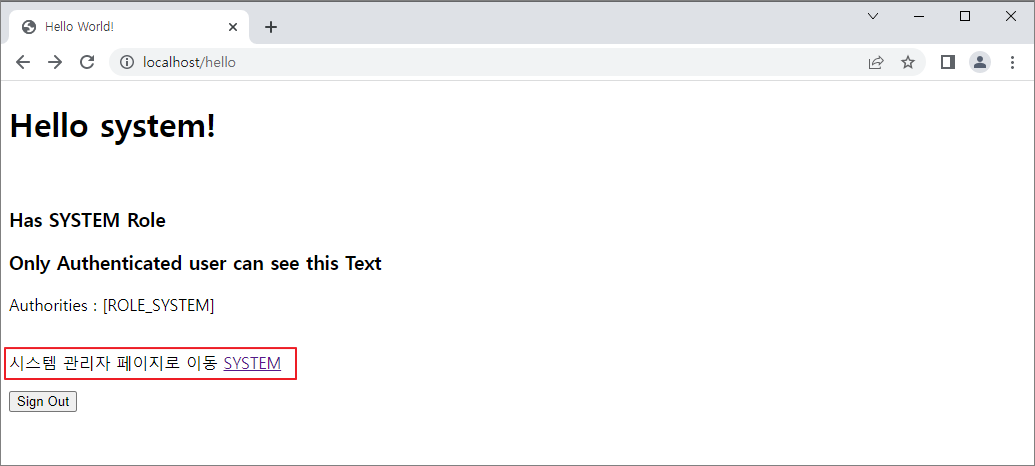
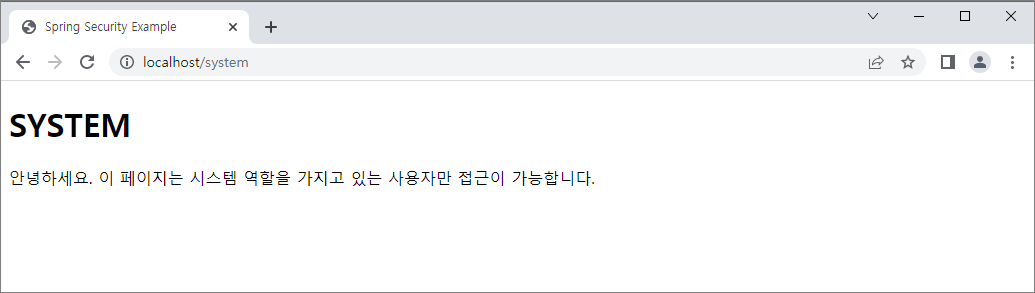
- user 계정이 /system 페이지에 접근
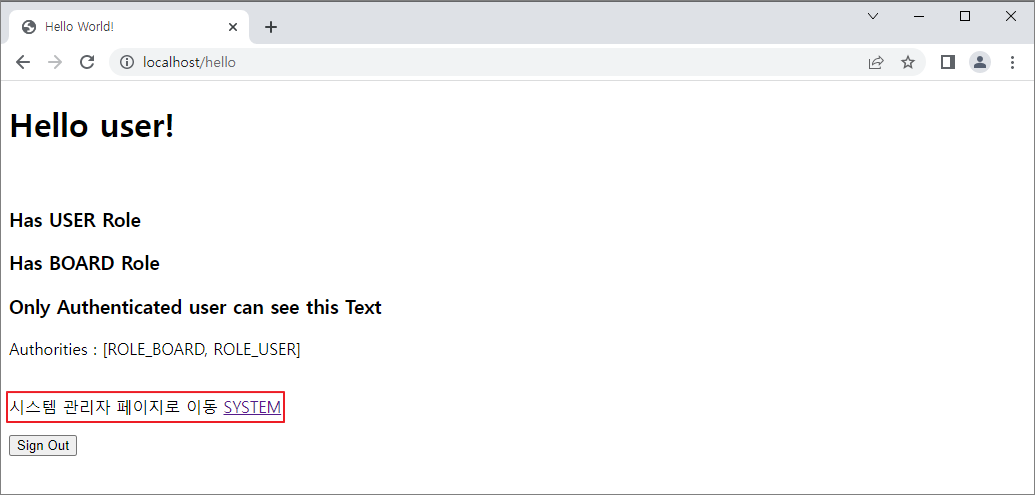
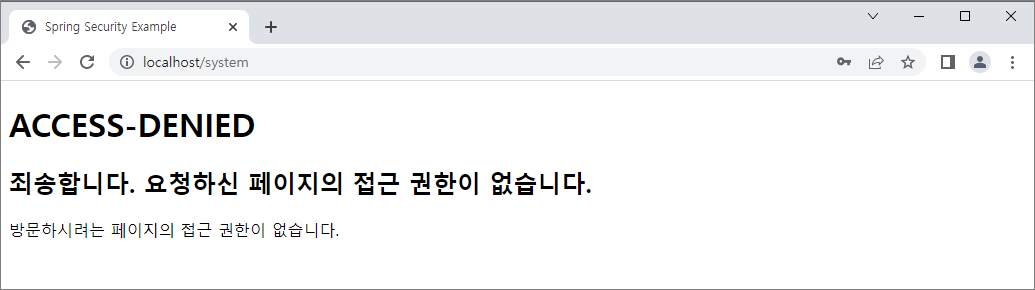
이로써 역할별 페이지 접근제어를 확인해보았다. 다음 시간에는 역할(Role)과 권한(Authority)의 차이에 대해서 자세히 알아보자.
이전글 : [Spring Boot] Spring Security (3) - 로그인 시 사용자 권한 조회 및 부여
[Spring Boot] Spring Security (3) - 로그인 시 사용자 역할 조회 및 부여
[Spring Boot] Spring Security (3) - 로그인 시 사용자 역할 조회 및 부여 개발환경 Eclipse IDE 2022-06 Spring Boot 2.7.2 Gradle 7.0 Lombok PostgreSQL 지난 시간에 이어서 이번에는 로그인 시 사용자가 가..
jiurinie.tistory.com
다음글 : [Spring Boot] Spring Security (5) - 역할(hasRole)과 권한(hasAuthority)의 차이는 무엇일까?
[Spring Boot] Spring Security (5) - 역할(hasRole)과 권한(hasAuthority)의 차이는 무엇일까?
[Spring Boot] Spring Security (5) - 역할(Role)과 권한(Authority)의 차이는 무엇일까? 흔히 Spring Security에서 제공하는 역할(Role)과 권한(Authority)을 혼동하는 사용하는 경우가 많은데 비슷하..
jiurinie.tistory.com
'Programming > Spring Security' 카테고리의 다른 글
| [Spring Boot] Spring Security (5) - 역할(hasRole)과 권한(hasAuthority)의 차이는 무엇일까? (0) | 2022.08.22 |
|---|---|
| [Spring Boot] Spring Security (3) - 로그인 시 사용자 역할 조회 및 부여 (0) | 2022.08.17 |
| [Spring Boot] Spring Security (2) - 회원가입 및 로그인을 위한 데이터베이스 연동 (0) | 2022.08.16 |
| [Spring Boot] Spring Security (1) - 기본 프로젝트 생성 (3) | 2022.07.21 |




댓글