[Windows] Git 설치하기

Git은 컴퓨터 파일의 변경사항을 추적하고 여러 명의 사용자들 간에 해당 파일들의 작업을 조율하기 위한 분산 버전 관리 시스템이다. 아래 링크에서 윈도우용 Git을 다운로드하여 설치해보자.
Git - Downloads
Downloads macOS Windows Linux/Unix Older releases are available and the Git source repository is on GitHub. GUI Clients Git comes with built-in GUI tools (git-gui, gitk), but there are several third-party tools for users looking for a platform-specific exp
git-scm.com
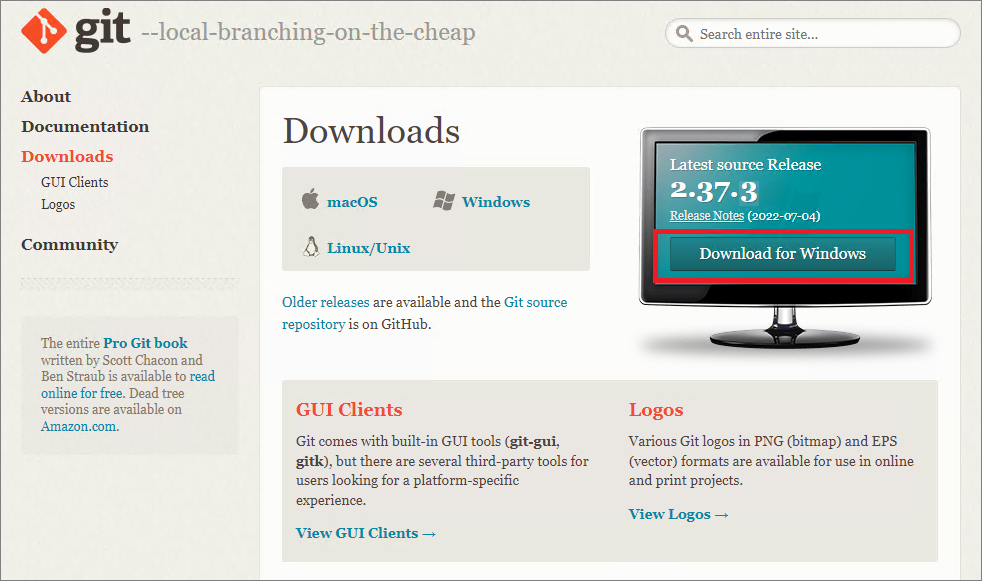
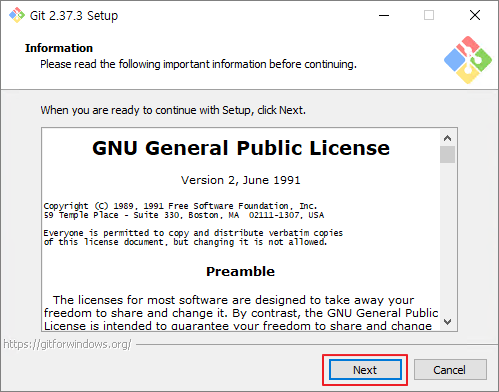

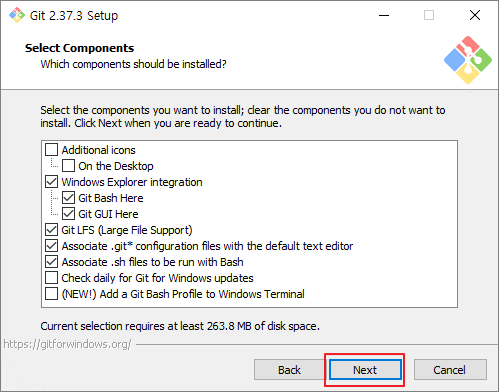
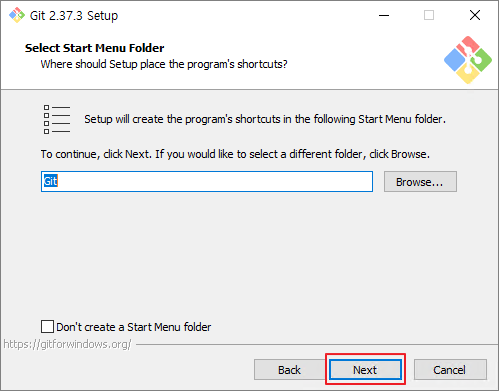

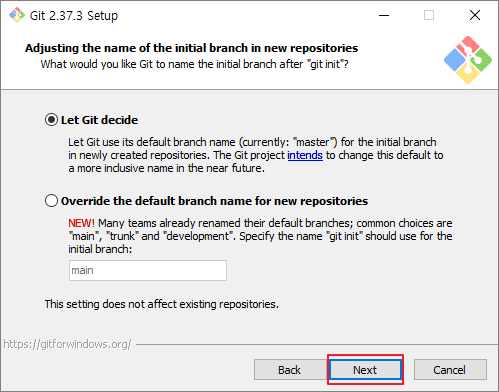
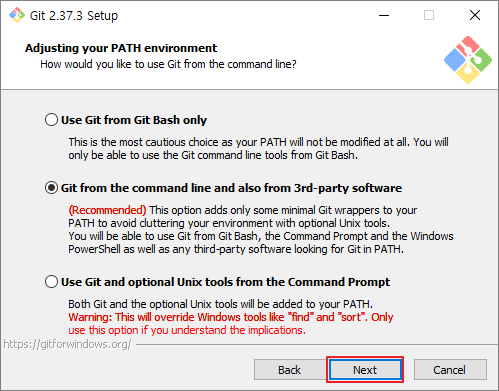
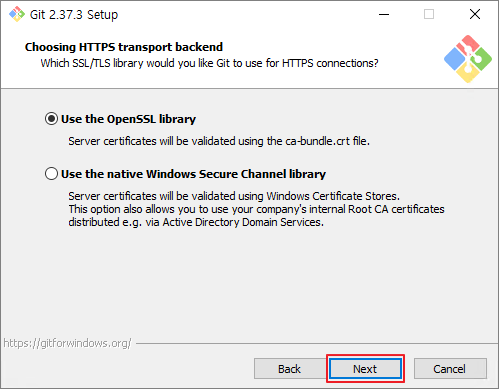
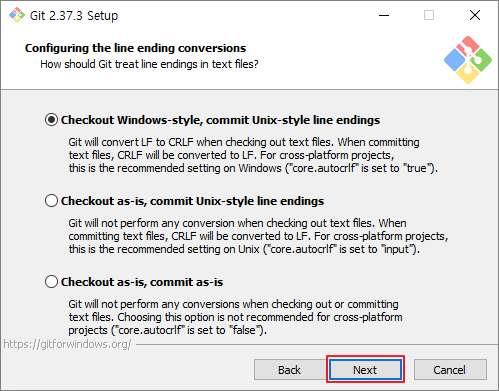
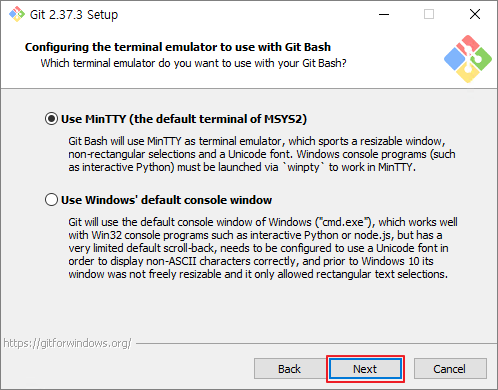
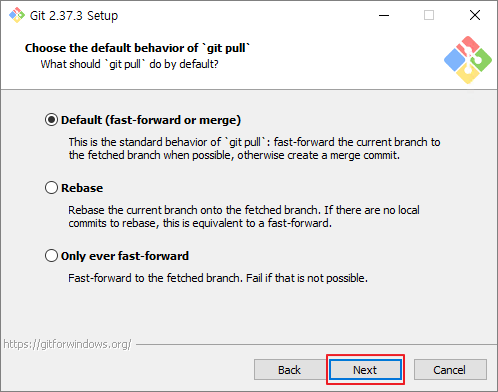
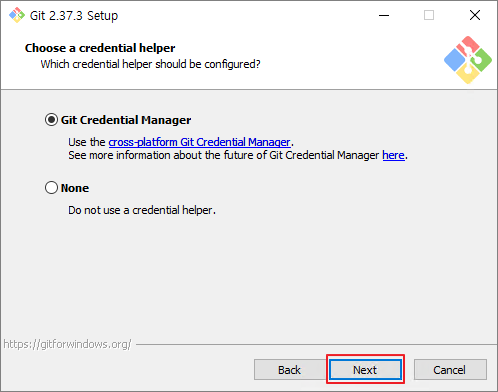
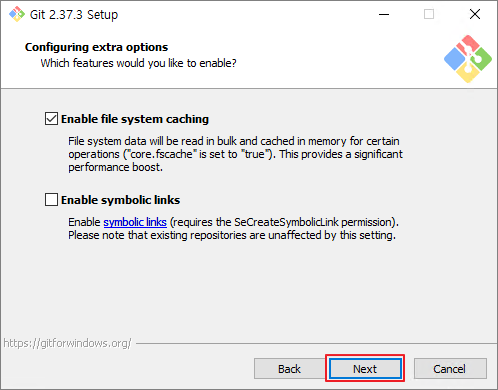
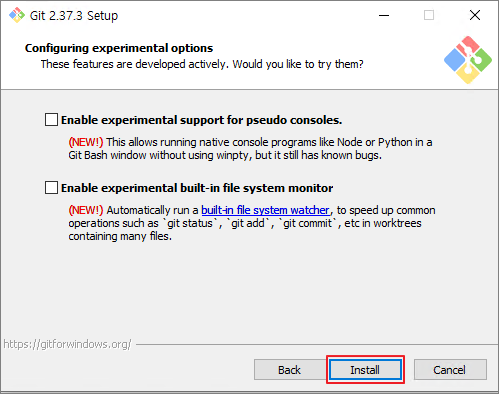
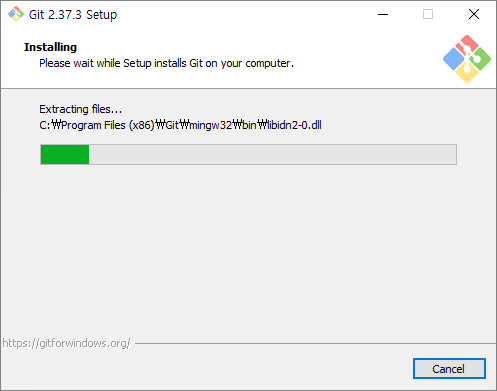
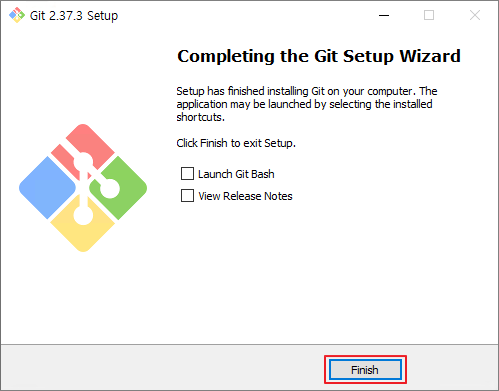
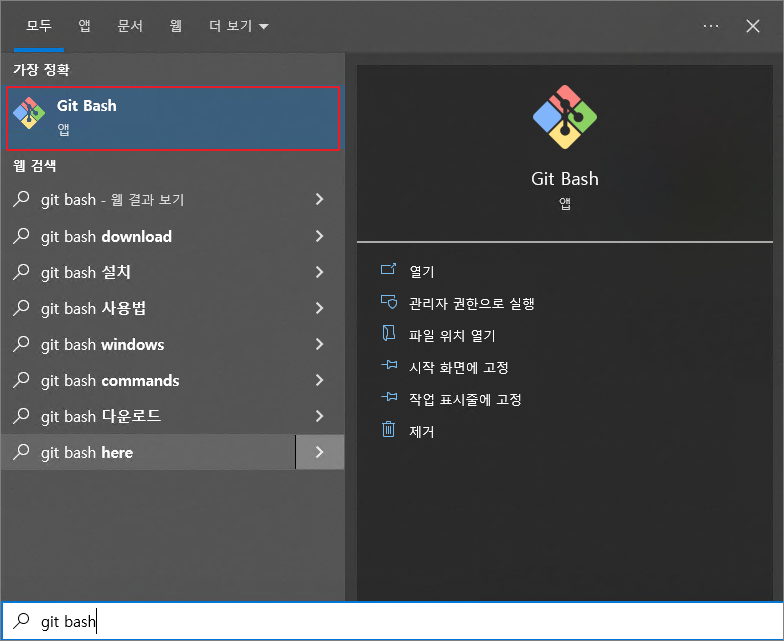
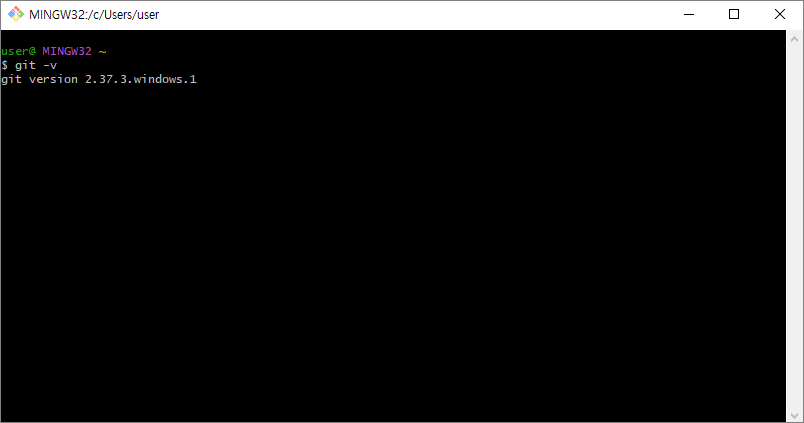
$ git -v'버전관리 > Git' 카테고리의 다른 글
| [Eclipse] Remote origin did not advertise Ref for branch 오류 (3) | 2022.08.02 |
|---|---|
| Git Config 설정 (0) | 2022.07.06 |


댓글